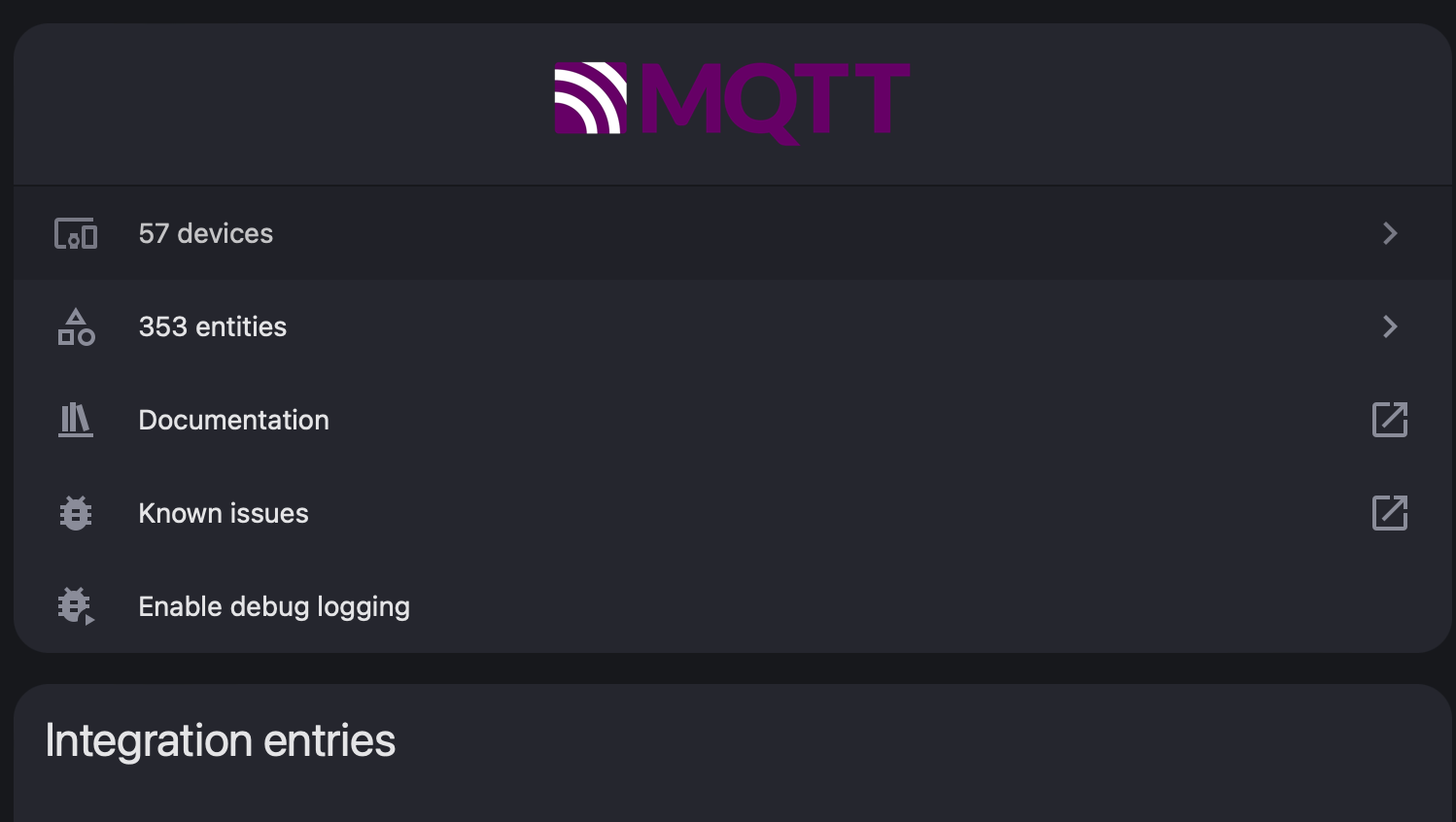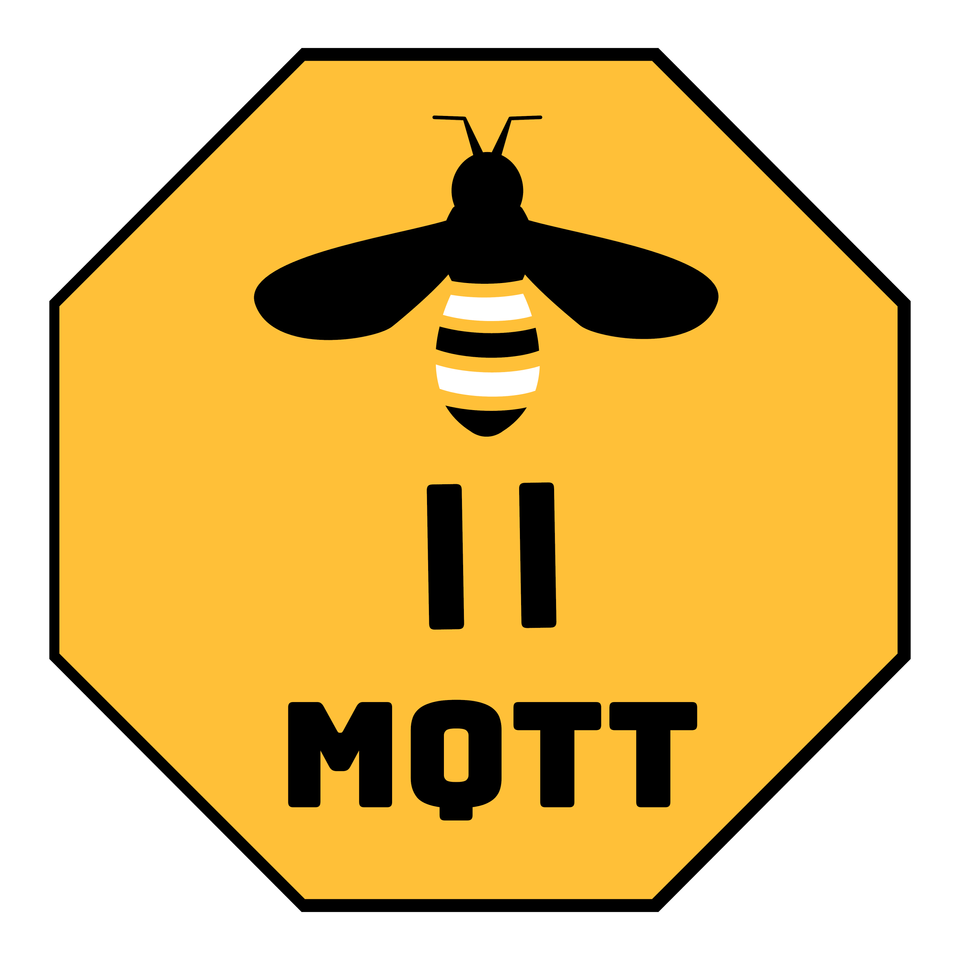Step 5: Connect to MQTT

Now, we need to configure Home Assistant to connect to Mosquitto Broker.
1) Go to Devices & Services
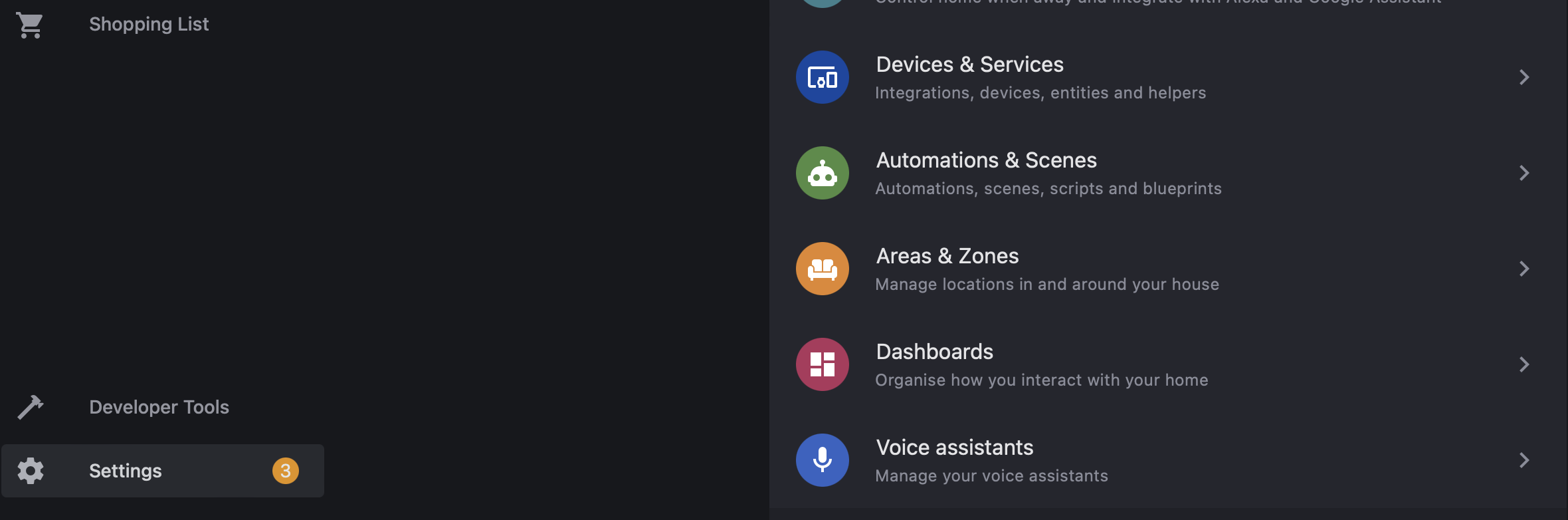
2) Click 'Add Integration' on the bottom right and search for MQTT.
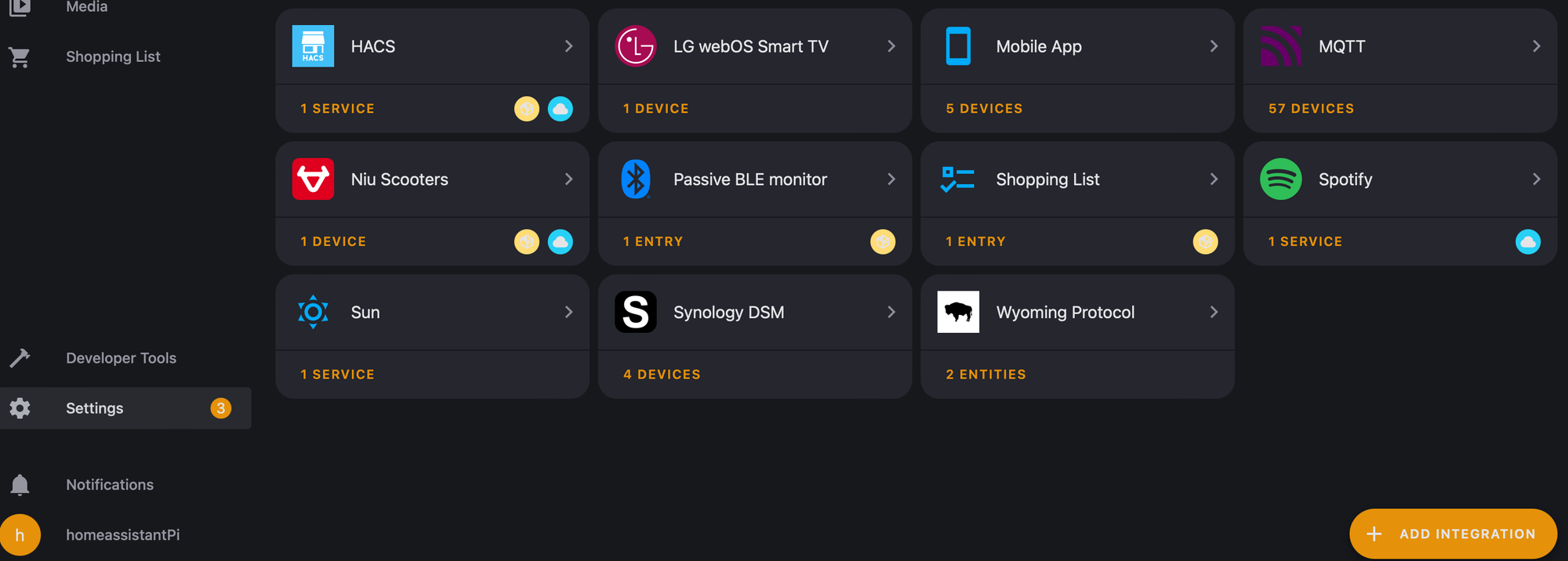
3) Click on 'MQTT' now.
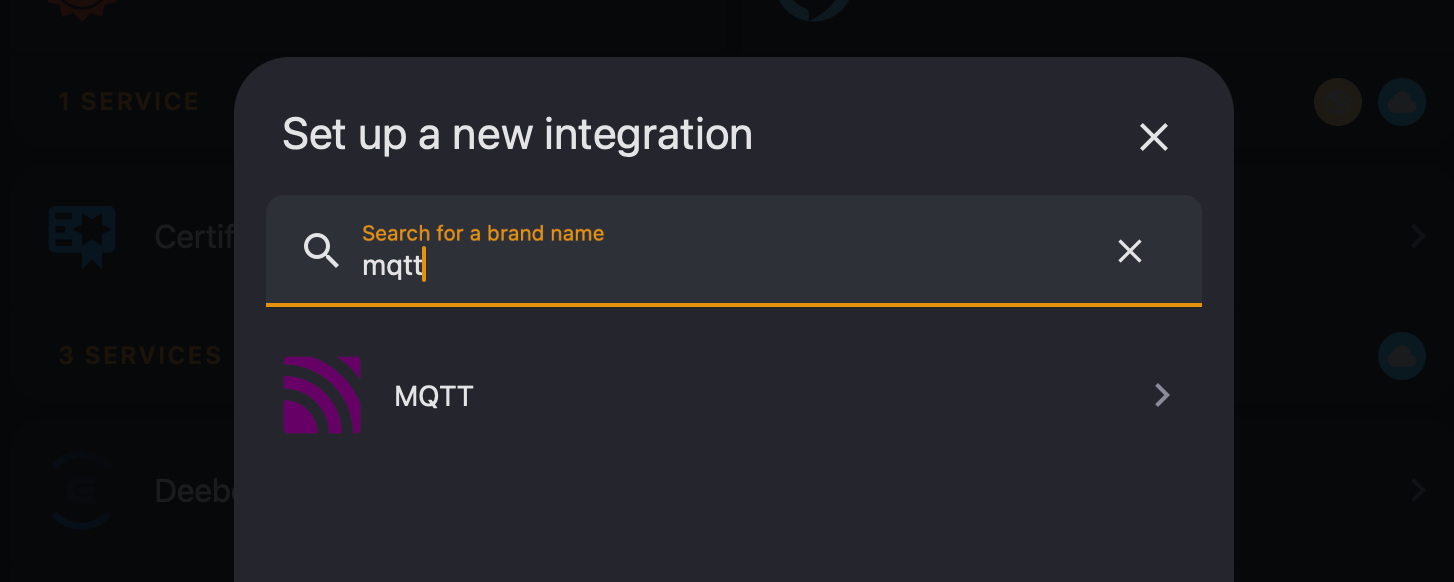
4) Enter all the required credentials, including IP address and port.
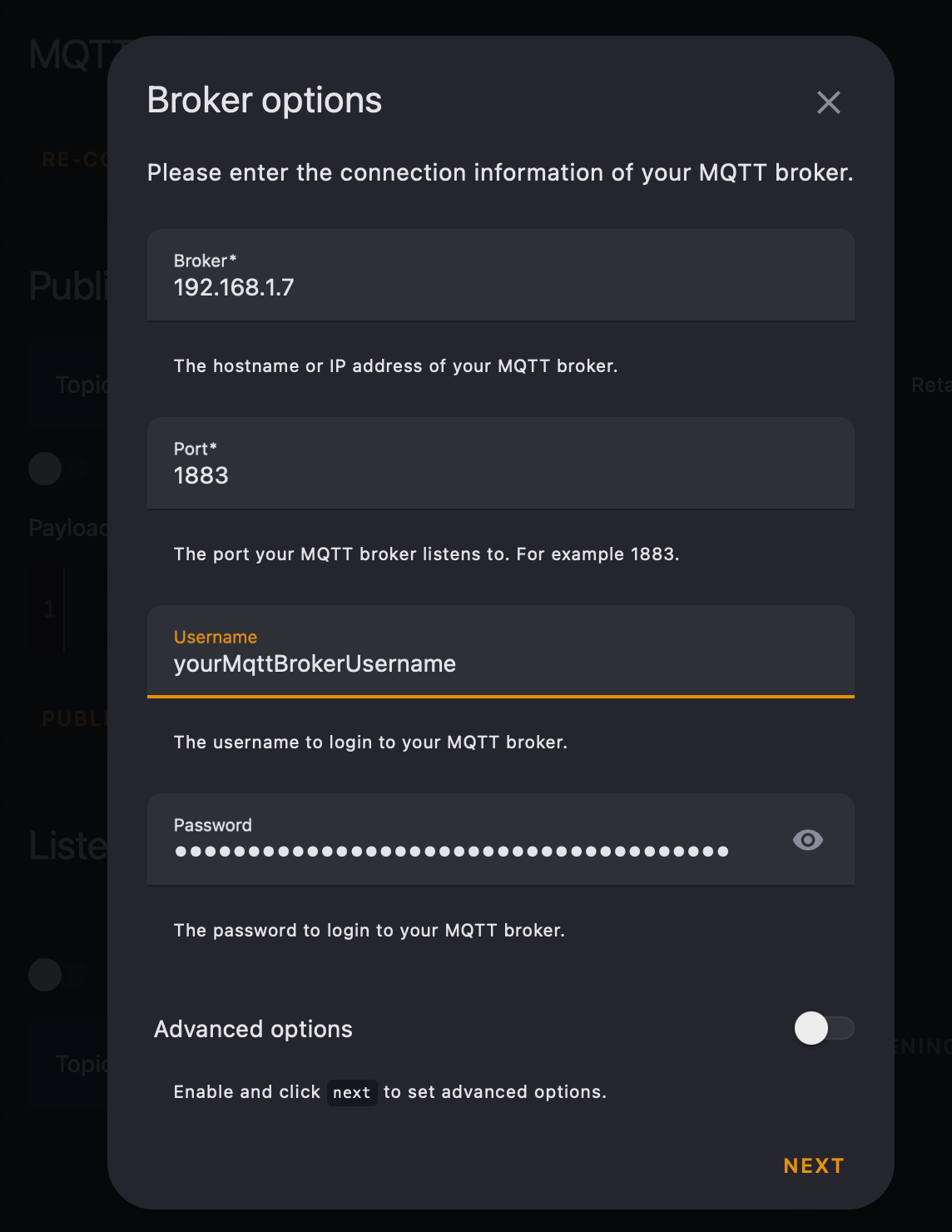
5) Click 'Submit', and it should then connect to Mosquitto.
6) If you have already successfully paired, you should find a smart device listed.