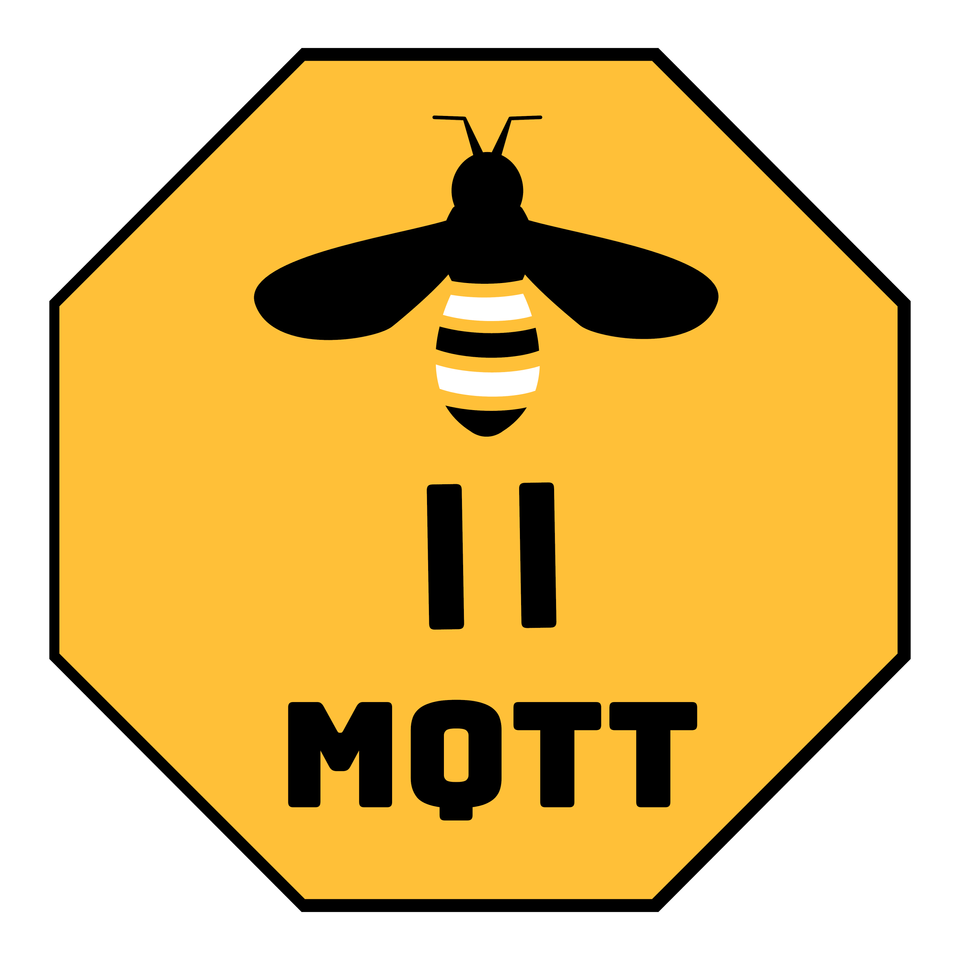Step 1: Buy your hardware

Before diving in, ensure you have a Raspberry Pi 4 or at the very least a Raspberry Pi 3 ready for the exciting journey ahead. Don't forget to also purchase either a passive or active cooling system.

Main website
Based on my experience, I advise against purchasing a microSD card as it tends to fail quite quickly due to frequent read and write operations. Instead, opt for an SSD with a USB connection. It's advisable to get at least a 32GB SSD to accommodate future projects or expansions. This approach below requires you to also invest in a SSD:

Alternatively, consider a case equipped with an M.2 SSD connector. Be mindful that the fan can be quite loud when operating at full speed. As a solution, I recommend connecting the fan at 3.3V to reduce noise.

Finally, you'll also require a receiver, such as a Zigbee gateway. In my experience, I purchased a ConBee II from Dresden Elektronik, which has proven to work seamlessly with nearly all smart devices.